Student Games - Level Designer & Scripter
Unreal Engine 4 & Unity 5 (C#)
DotEXE - Level Designer & Scripter
Unreal Engine 4
Engine: Unreal Engine 4
Languages: Visual scripting (blueprints)
Team Size: 4 scripters/designers
Platforms: PC
Project Length: 4 weeks
Year: 2015
I scripted character movement (wall, ceiling and floor movement) and designed levels for a fast-paced 2.5D platformer.
Level Design & Balance
-
DESIGNED half of the level
-
Facilitated PLAYTESTER SESSIONS and incorporated FEEDBACK into the LEVEL DESIGN (communicating some issues to the team so larger design decisions could be made as a group)

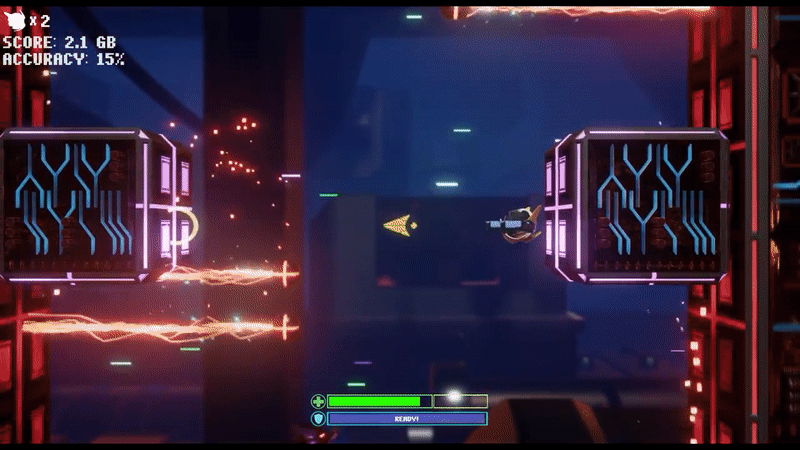
My level design for the middle of level.
My level design for the end of level ("elevator" to boss fight).
-
I chose to make the camera zoom out so players had a clear idea where they were in relation to enemies.
-
Since these areas were nestled between areas with zoomed-in views of the player, they added greater variety to the level design.
Example - Playtesting Adjustment
Players found an electric enemy too underwhelming and didn't realize it was an enemy. I found reference images to demonstrate how the enemy design could be changed. These changes were then implemented into the game.
Scripting
-
SCRIPTED a character movement prototype (for fast-paced traversal on walls, ceilings and floors)
-
Worked with another scripter to deliver additional versions of characters movement
-
IMPLEMENTED TRIGGERS, sounds, etc.
The Challenge
-
Movement was the biggest challenge of creating the game, since Unreal Engine 4 didn't allow an easy way of switching gravitational direction. Corners also posed a problem for smooth movement.
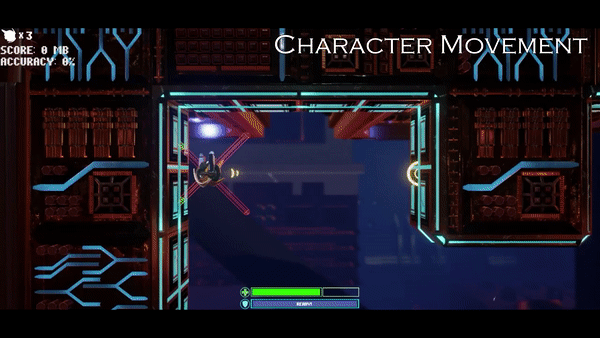
Prototype - Character Movement
-
I used LINE TRACING to determine how far the character was from a given surface (wall, floor or ceiling). This method of using line tracing for detection ended up in the final version of the character movement.
-
A MAIN DIFFERENCE between character movement in the prototype vs. the final game, was I initially ADDED FORCE to the character, depending on the closest jump-able surface type. Subsequently, I tried to balance the force in each corner so the player would move smoothly around it. This method ended up proving imprecise.

Final - Character Movement
-
I COLLABORATED with another scripter, where we decided to use an enum for 5 PLAYER STATES - floor state, left wall state, right wall state, ceiling state and jumping state.
-
When players jumped to the ceiling, the controls flipped (although players were unaware of this because the control directions reversed when the state was changed). This helped resolve movement issues.
-
-
The corner issue was resolved by shifting between 5 player states to change the character's controls.
-
The system checked the closest wall and discretely moved the player beside it using a static distance value, thereby ensuring smooth movement around corners.
-
-
We also included logic to adjust camera location and to CHECK JUMP DISTANCE.

What I Learned
-
The challenges in creating character movement reinforced the need to DEVELOP A SOLID FRAMEWORK in the initial stages of game development.
-
Such as framework encapsulated each major component within its own function (i.e. checking walls and corners, line tracing from the character).
-
-
As this was my first game project where I collaborated heavily with other scripters, I learned how to better ORGANIZE scripts and COLLABORATE with other programmers to developer an EASILY MAINTAINABLE SYSTEM.
Programming (C#)
-
CODED KEY SYSTEMS, including the dialogue system, quest log and system, etc.
-
Scripted many of the sounds, particularly pertaining to the dialogue and UI elements.

I coded UI pop ups, ensuring specific text displayed at specific times. The quest system I created allowed for different conditions (such as player inventory containing an item or allowing a new quest to start when others were in progress or complete).
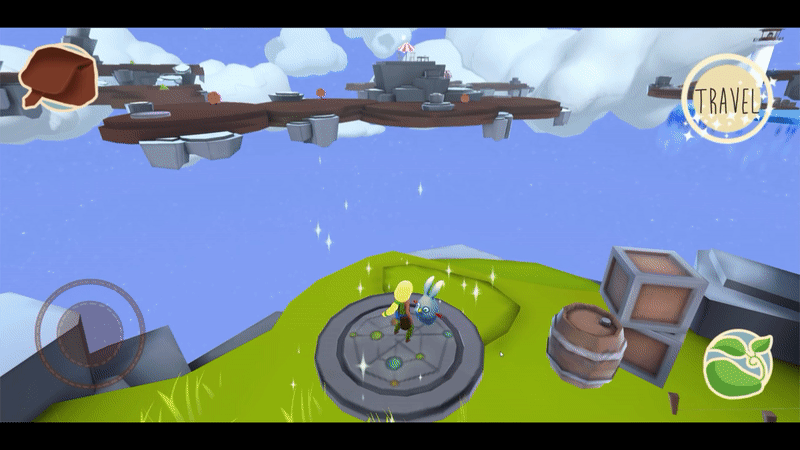
I programmed the quest log system, ensuring icons in the quest log displayed on quest start, AND icons changed to a star background on quest complete.
Example Code
The dialogue system receives information (such as quest text) from quest classes:

Creating Designer-Friendly Systems
-
Designers could use the below fields (in Unity's inspector) to easily create functionality for new NPCs placed in the world.
-
Due the behaviors NPCs inherited (from the system I created), NPCs could immediately interact with players.

Engine: Unity 5
Languages: C#
Team Size: 4 scripters/designers
Platforms: Mobile (iPhone, Android)
Project Length: 7 weeks
Year: 2015
I coded systems for an adventure game, where players bring life to new worlds and help characters along the way. My contributions included creating a dialogue system, quest log and system, etc.




